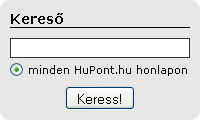Lightning protection design with autocad
The program in Autolisp (@Autodesk) programming language is written - using the rolling sphere method- calculates the protected area defined by the specified lightning rods and on the desired level of height depicts the interpolation.
Installation of the program (vv.fas):
1. Save to anywhere the 'vv.fas' (it should stay there later too)
2. Run AUTOCAD*
3. Type _APPLOAD + Enter:
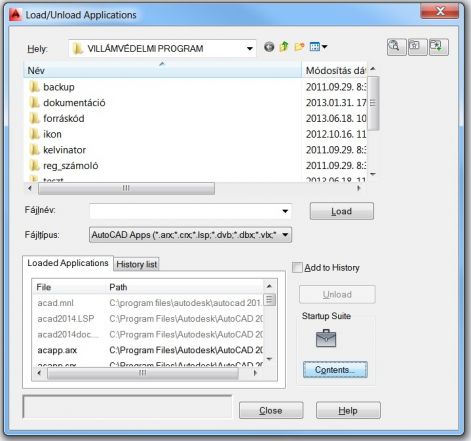
4. By clicking 'Contents' button on popup menu under 'Startup Suite', a new popup menu will be opened, there click 'Add' button and choose 'vv.fas' file:
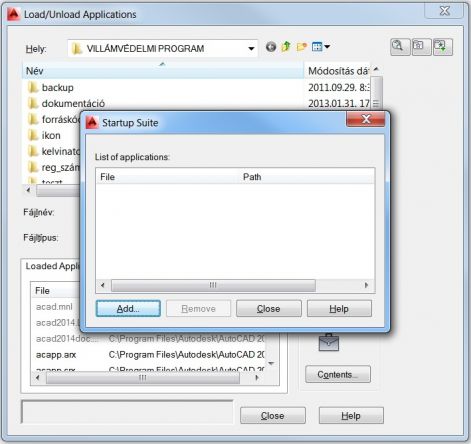
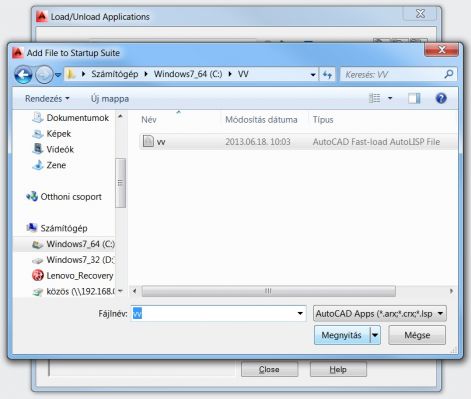
5. Restart AUTOCAD
6. Type 'vv' + Enter.
7. Enter your registration code.
*tested versions:
Autocad 2002 (hun/english)
Autocad 2004 (hun/english)
Autocad 2005 (hun/english)
Autocad 2006 (hun/english)
Autocad 2007 (hun/english)
Autocad 2008 (hun/english)
Autocad 2009 (hun/english)
Autocad 2010 (hun/english)
Autocad 2012 (hun/english)
Autocad 2013 (hun/english)
Autocad 2014 (hun/english)
Autocad 2016 (hun/english)
Autocad 2017 (hun/english)
Autocad 2018 (hun/english)
Autocad 2019 (hun/english)
Autocad 2020 (hun/english) -> to download trial version click here!
Or:
Gstarcad 2019 (hun/english) -> to download trial version here!
The program under Autocad LT does not work!
Honlapkészítés ingyen:
Ez a weblapszerkesztő alkalmas
ingyen weboldal,
ingyen honlap készítés...
Mai: 2
Tegnapi: 15
Heti: 61
Havi: 61
Össz.: 49 436
Látogatottság növelés
Lightning protection design with autocad - © 2008 - 2026 - lightningprotection.hupont.hu